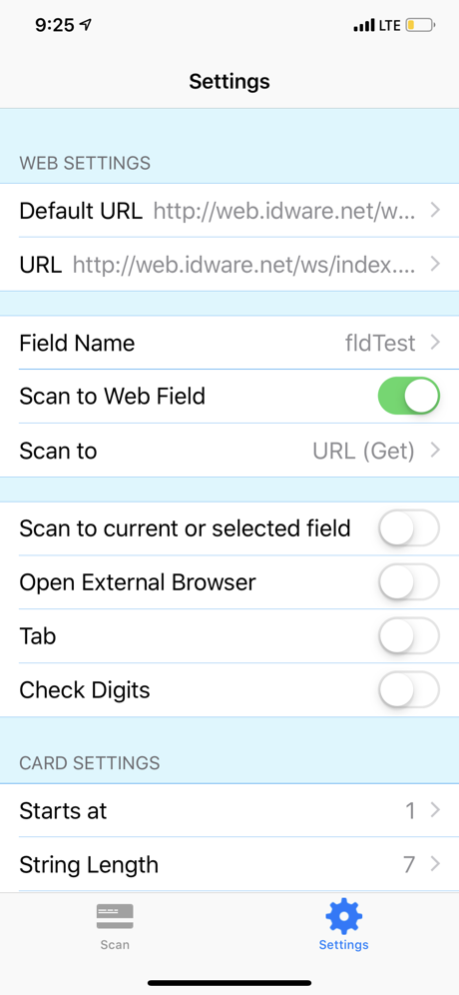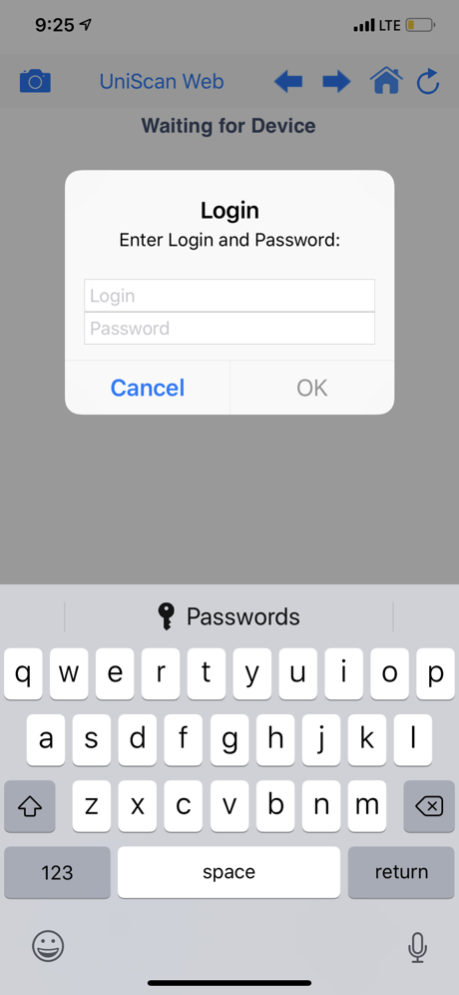UniScan Web 4.6
Continue to app
Free Version
Publisher Description
==== Important, Read First ===
This version will switch UniScan Web to an annual subscription mode.
========================
UniScan Web turns the iPhone, iPod Touch or iPad into an ID card / barcode scanner, helping you to extract and store ID card number / barcode into the relevant field in the web form. It has an option to append scanned data to a URL.
Features:
-Setup the Scan String, define Start position and length of scan string
-App supports POST and GET requests
-Scan barcodes using built-in Camera
-Preset any Home URL and URL to send POST/GET requests
-Browse to any web page and populate any field from the scan
-Open application inside the app OR open in external browser.
-Many settings will allow you to setup the app for any environment
NOTE: UniScan Web REQUIRES A COMPATIBLE THIRD PARTY HARDWARE (SCANNER), PURCHASED SEPARATELY, SEE BELOW.
Hardware compatibility list:
- iMag by IDTech for iPhones and iPod Touch
- iMag Pro by IDTech Magnetic stripe reader for iPhones/iPads/iPod Touch 30 pin
- iMag Pro II by IDTech Magnetic stripe reader for iPhones/iPads/iPod Touch 8 pin Lightening port
- UniMag, Mobile MagStripe Reader for iPhone, iPod Touch and iPad
- UniMag Pro, Mobile MagStripe Reader for iPhone, iPod Touch and iPad
- Honeywell Captuvo SL22, SL 42, SL62 1D/2D barcode scanner/Magnetic stripe reader
- Linea-Pro iPhone/iPod Touch portable Barcode Scanner - Magnetic stripe reader
- Linea-Pro 4 iPhone/iPod Touch portable 2D Barcode (PDF417) Scanner & Magnetic stripe reader
- Linea-Pro 5 iPhone/iPod Touch portable 2D Barcode (PDF417) Scanner & Magnetic stripe reader
- Infinea Tab all models
- KoamTac KDC300/KDC300i/KDC350M/KDC350iM barcode reader / data collector
- KoamTac KDC200/KDC200i/KDC200M/KDC200iM barcode reader / data collector
- KoamTac KDC415/KDC415i/KDC425/KDC425i barcode reader / data collector
- KoamTac KDC20/20i/30/30i barcode reader / data collector
Honeywell 4 users need to upgrade the firmware first
(Honeywell Firmware 1.6 upgrade see out page http://idscan.net/downloads.html and YouTube video http://www.youtube.com/watch?v=r_UQ56vd7BA)
Feb 27, 2023
Version 4.6
- fixes
About UniScan Web
UniScan Web is a free app for iOS published in the Office Suites & Tools list of apps, part of Business.
The company that develops UniScan Web is Abycus. The latest version released by its developer is 4.6.
To install UniScan Web on your iOS device, just click the green Continue To App button above to start the installation process. The app is listed on our website since 2023-02-27 and was downloaded 5 times. We have already checked if the download link is safe, however for your own protection we recommend that you scan the downloaded app with your antivirus. Your antivirus may detect the UniScan Web as malware if the download link is broken.
How to install UniScan Web on your iOS device:
- Click on the Continue To App button on our website. This will redirect you to the App Store.
- Once the UniScan Web is shown in the iTunes listing of your iOS device, you can start its download and installation. Tap on the GET button to the right of the app to start downloading it.
- If you are not logged-in the iOS appstore app, you'll be prompted for your your Apple ID and/or password.
- After UniScan Web is downloaded, you'll see an INSTALL button to the right. Tap on it to start the actual installation of the iOS app.
- Once installation is finished you can tap on the OPEN button to start it. Its icon will also be added to your device home screen.